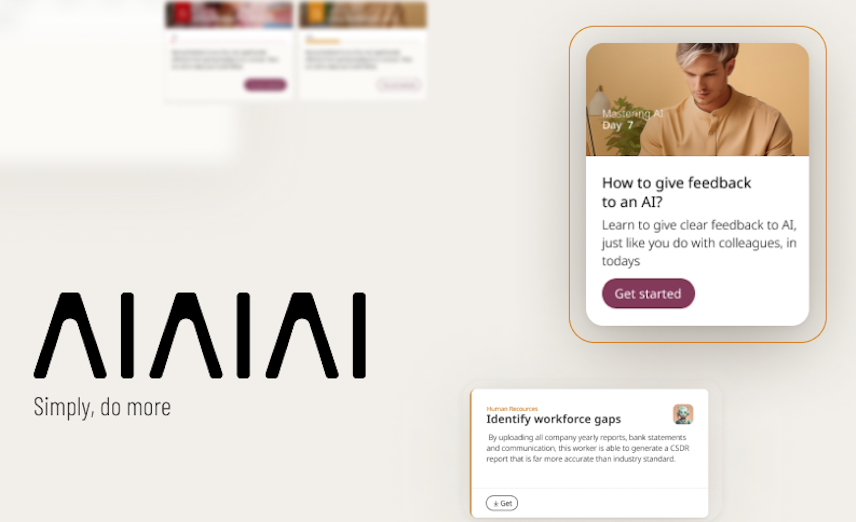Discover how AI for data analysis is revolutionizing the use of spreadsheets – Masterclass in Prompting part 4
Unlock the power of AI for data analysis and transform your processes with smarter, faster decisions today.
In our previous article of the prompting masterclass, we explored how, by using smart prompts, we can step into the customer’s shoes, extract valuable insights, and offer more personalized services. But AI doesn’t just help us better understand our customers; it can also transform the way we work with data. In this new installment, we’ll show you how to leverage the full power of AI in data analysis with spreadsheets. If you’ve ever felt that repetitive tasks and handling large volumes of data are a challenge, get ready to discover how AI can simplify your work, making it faster and more accurate, while allowing you to focus on what really matters: making strategic and actionable decisions.

Table of contents
The power of AI in spreadsheet management
Working with spreadsheets often involves repetitive tasks and analyses that can be tedious and error-prone. This is where AI can make a big difference. By using well-designed prompts, you can delegate tasks like analysis, report generation, and data manipulation to AI, allowing you to focus on interpreting and applying the results.
How does it work?
Imagine you have a spreadsheet with hundreds of rows of financial data. Instead of manually performing calculations or creating complex formulas, you can use a prompt to ask AI to analyze the data for you. AI can identify patterns, make comparisons, and even suggest possible trends or areas for improvement, all in a matter of seconds.
Prompt examples for working with spreadsheets
Here are some examples of how you can use prompts to interact with data in spreadsheets, from basic tasks to advanced analyses. Remember that the first step is always to provide the chat with your Excel document, PDF, or a screenshot, so it can have the necessary context.
1. Data summary
One of the most common uses for spreadsheets is generating data summaries. With AI, you can automate this process to get quick and accurate summaries.
Basic Prompt: “Summarize the sales data from the last quarter.”
Advanced Prompt: “Generate a summary of last quarter’s sales by region, highlighting the areas with the best and worst performance, and identify potential reasons for the differences in figures.”
This advanced prompt not only asks for a summary but also requests an interpretation of the data, providing valuable insights beyond the numbers.
2. Data comparison
Comparing data between different periods or categories is a common task in spreadsheet analysis. AI can help you do this quickly and accurately.
Basic Prompt: “Compare this quarter’s sales to the previous quarter.”
Advanced Prompt: “Compare this quarter’s sales to the previous quarter, segmented by product and region, and identify which products had the greatest variation in sales and suggest possible causes.”
Here, the advanced prompt segments the data and requests a deeper analysis, allowing for a better understanding of the factors affecting sales.
3. Creating custom formulas
Creating formulas in spreadsheets can be challenging, especially when working with complex data or when you’re unfamiliar with advanced functions. With AI, you can create custom formulas tailored to your specific needs.
Basic Prompt: “Create a formula to calculate the average sales.”
Advanced Prompt: “Create a formula to calculate the weighted average of sales, considering the sales volume per product and assigning a higher weight to products with higher profit margins.”
This type of prompt allows AI to build more sophisticated formulas that can handle complex analyses without you needing to develop them from scratch.
4. Predictive analysis
Predictive analysis is a powerful tool that allows you to anticipate future trends based on historical data. Using AI for this type of analysis can give you a significant competitive advantage.
Basic Prompt: “Make a sales prediction for the next quarter.”
Advanced Prompt: “Generate a sales forecast for the next quarter using data from the last two years, considering seasonal factors and any recent events that may have influenced sales.”
This advanced prompt allows AI to use a more comprehensive approach, considering multiple variables to offer a more accurate and useful prediction.
Benefits of using AI with spreadsheets
Incorporating AI into spreadsheet analysis not only speeds up the process but also improves the accuracy and depth of the analysis. Key benefits include:
- Time savings: AI can perform calculations and analyses in seconds, allowing you to spend more time on decision-making and less on data manipulation.
- Error reduction: By automating complex tasks, you reduce the possibility of human errors that can arise during manual analysis.
- Deeper analysis: AI can consider multiple factors and variables, providing more complete and accurate insights than manual analysis.
- Ease of use: Even if you’re not an expert in spreadsheets, prompts allow you to perform advanced analyses without needing to know all the functions and formulas.
How to integrate AI into your spreadsheet analysis
To make the most of AI in your spreadsheet analysis, consider the following steps:
- Define your goals: Before creating a prompt, make sure you’re clear on what you want to achieve. Are you looking to identify trends? Compare data? Predict the future?
- Ensure your Excel is well-structured: The quality of the results you’ll get from AI largely depends on the structure and organization of the data in your spreadsheet. A well-structured Excel, with clear data organized into logical categories, will allow AI to generate more accurate and valuable analyses.
- Experiment with different prompts: Don’t limit yourself to just one approach. Try different prompt formulations to see which gives you the best results.
- Use the results to inform decisions: AI provides you with data and analysis, but the interpretation and application of those insights in strategic decisions depend on you.
- Continue learning and improving: As you become more familiar with using prompts and AI, keep refining and improving your techniques to get even more value from your spreadsheets.
Optimize data analysis with AI in your company: start now
Using AI to interact with spreadsheets can transform the way you manage and analyze data, making complex tasks more accessible and efficient. By using well-designed prompts, you can gain valuable insights that would otherwise take hours of manual work. This integration of AI not only improves the accuracy of your analyses but also allows you to make more informed and strategic decisions.
At Nucleoo, we’re here to help you adopt AI seamlessly into your business. Our team will guide you in implementing personalized solutions that optimize your data management and enhance your analytical capabilities.
Stay tuned for more articles from our prompting masterclass series, so you can continue unlocking the full potential of AI in all your processes.